How to use


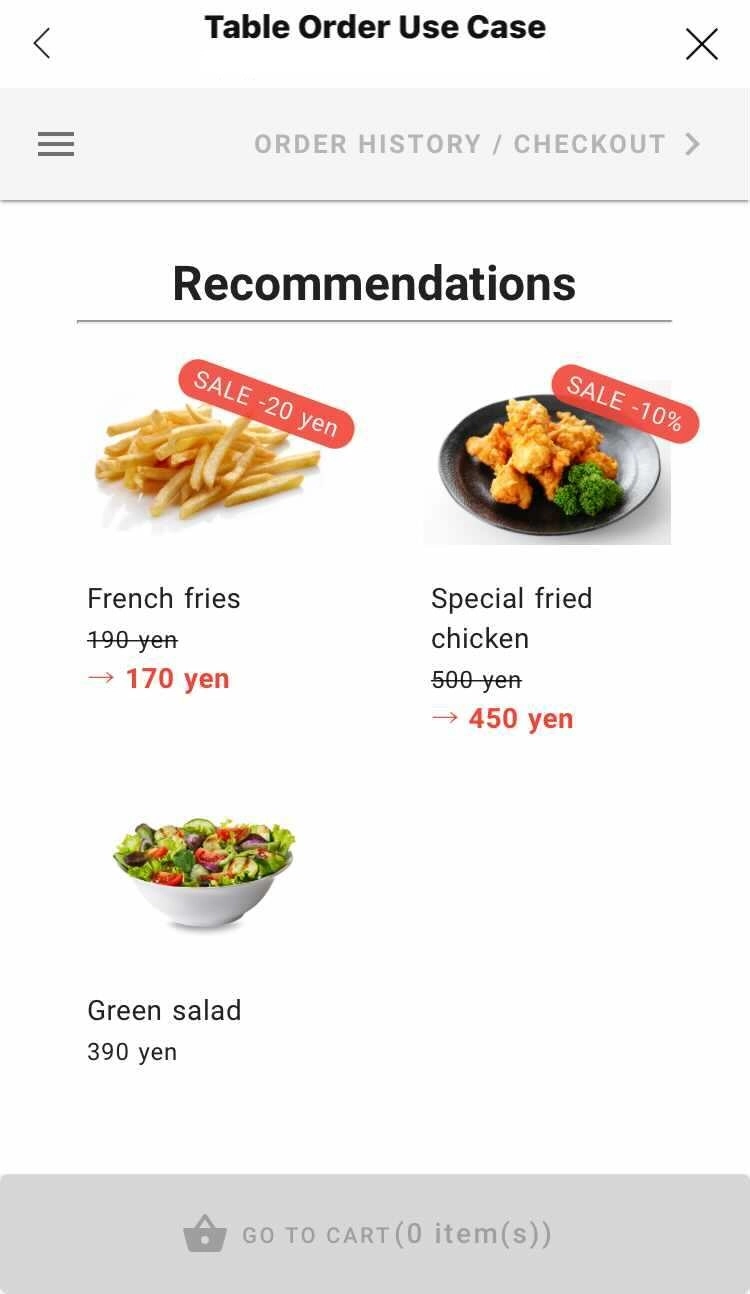
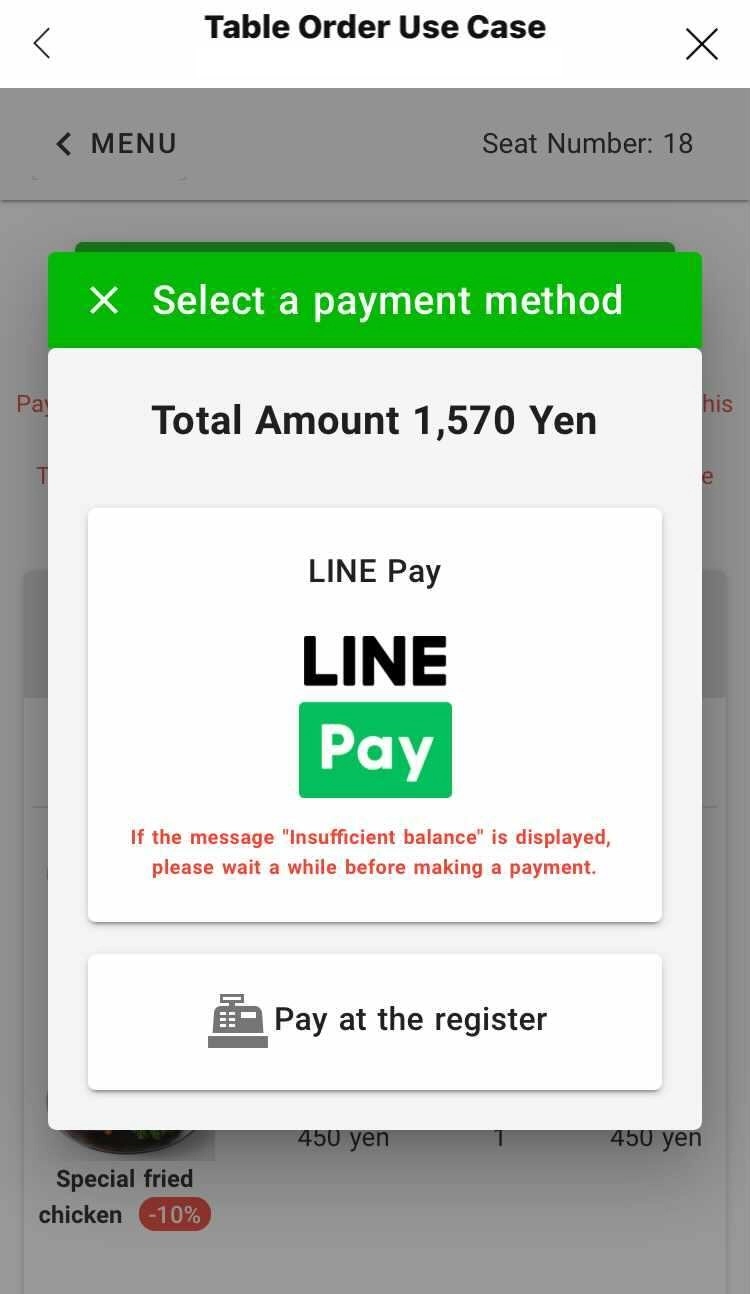
The LIFF app can be used to complete product ordering and payment at restaurants. There is no need for stores to prepare their own hardware.
The table order demo can be used for either bulk payment at the end, such as in an izakaya (Japanese pub), or on a case-by-case basis, such as in a food court.
Also, if the conditions are met, you can use the user ID obtained from the LIFF app to send promotional messages, place orders, and make payments via LINE.


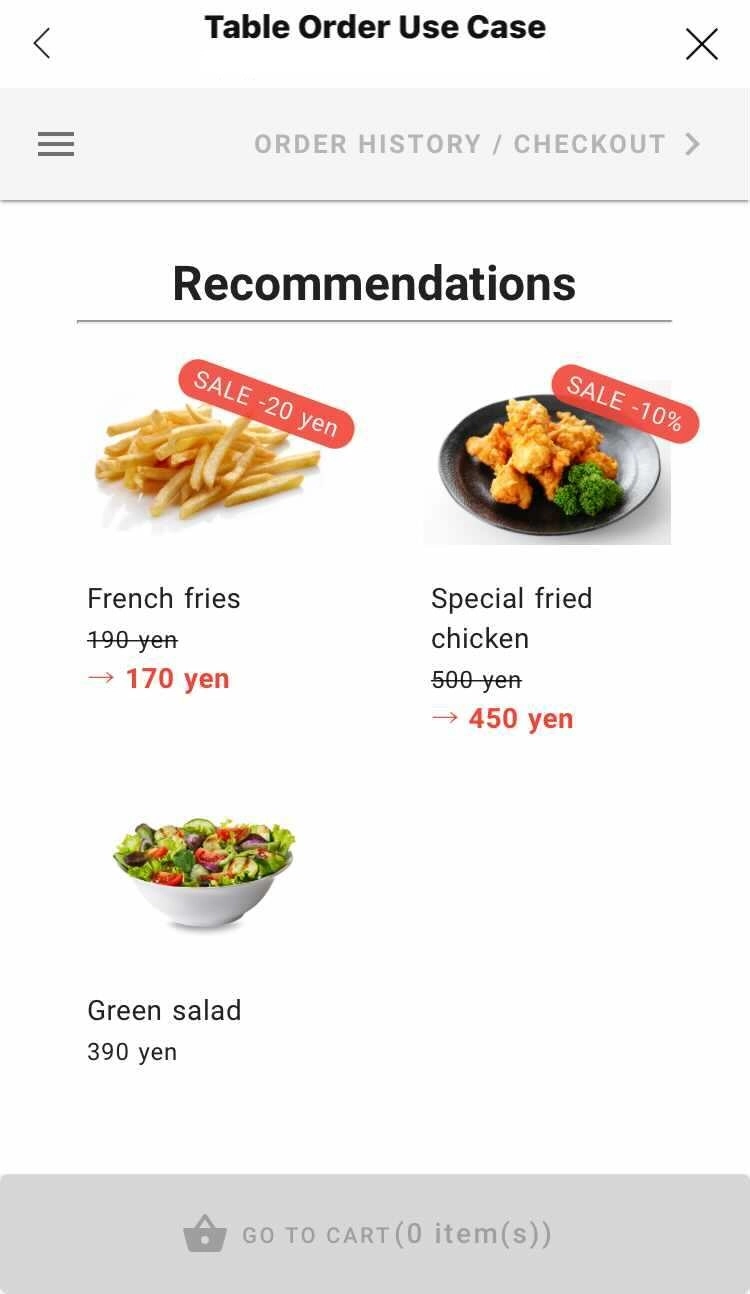
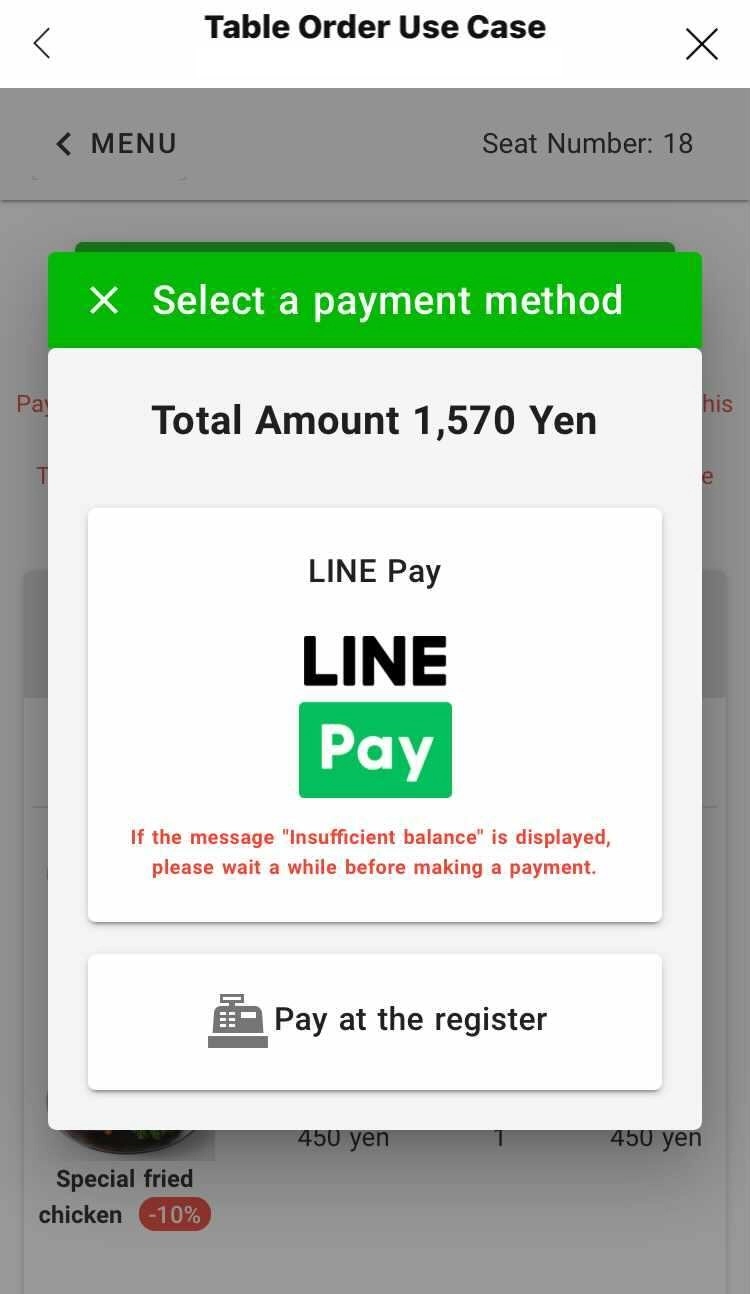
You can view the demo by launching LINE on your smartphone and scanning this QR code.
You can view the demo by tapping the “Go to Demo Screen” button below on your smartphone.
Before using, please note that the Table order demo app will get your LINE account profile information (display name and user ID). The user ID will be stored on the server, but the stored data will be deleted every day.
Payment will be made from the LINE Pay balance prepared by this demo app. No actual payment method is selected or payment is made.

You can start the LIFF app by scanning the QR code provided on the table. If you use the LIFF app to place an order, select LINE Pay and complete the checkout from the table, you won't have to make face-to-face contact, which is useful for infectious disease control.
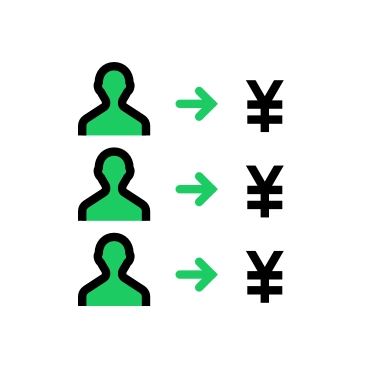
Table order apps are also useful when you come to a restaurant with a large group. Stores are often equipped with one terminal per table, but in this case, only one person can operate it at a time. With the table order app, each person can order at the same time with their own smartphone. Also, each person can pay the bill separately, saving you the trouble of splitting the bill.

Reduce the burden of handling orders and payments on employees and improve work efficiency. It can also help prevent infectious diseases by reducing the need for face-to-face contact. Also, if you want to introduce table ordering using a dedicated tablet, you need to pay for the lease of the ordering terminal. With the table order app, the user's smartphone is used instead of the order terminal, so there is no need to pay for the order terminal lease.

You can prompt users to add the LINE Official Account as a friends on the first authentication screen. You can send push messages, such as sales promotions, and accept inquires at a later date to users who add the LINE Official Account as a friend.

You can record the operation and store visit history of the table order app by linking it to the user ID. If the conditions are met, you can send useful information to users via LINE based on these records as a sales promotion measure, such as increasing the rate of repeat visits.
 LINE for Business
LINE for Business
A fusion of digital and retail! Craft Marche's new customer experience using LINE Official Account
Craft Marche by Kirin City(Japanese only)
This figure shows how the demo app uses the LINE API.
*The figure includes functions that are not implemented in the demo app.

Make restaurant reservations using LINE
See details
Make the reservation call process easier
See details
Easy-to-issue membership cards
See details